How to check if a file or directory is hidden in Go
Checking the hidden status of a file or directory is dependent on the operating system that the code is running on. For Unix-based operating systems such as Linux or macOS, all you need to do is check if the first character of the file is a dot character. On Windows, it’s a little more complicated than that
Detect hidden files and directories in Linux and macOS
In Linux and Unix-like operating systems, any file or folder that starts with a
dot character (such as .local or .bashrc), commonly called a dotfile, is
treated as hidden by file managers and commands such as ls. This makes it really
easy to detect a hidden file in Go source code:
// +build !windows
const dotCharacter = 46
func isHidden(path string) bool {
if path[0] == dotCharacter {
return true
}
return false
}All you need to do is check if the first character of the filename is a period. If it is, the file is hidden. Otherwise, it’s not. Note that 46 is the character code of a period, which is why it is used in the comparison.
Detect hidden files and directories in Windows
For Windows, the hidden status of a file or directory is not determined by
whether or not it starts with a dot character. Rather, it’s determined by a
Hidden file attribute which is manipulated through the attrib command. You
can also view and set the status of this attribute through the file properties
dialog.
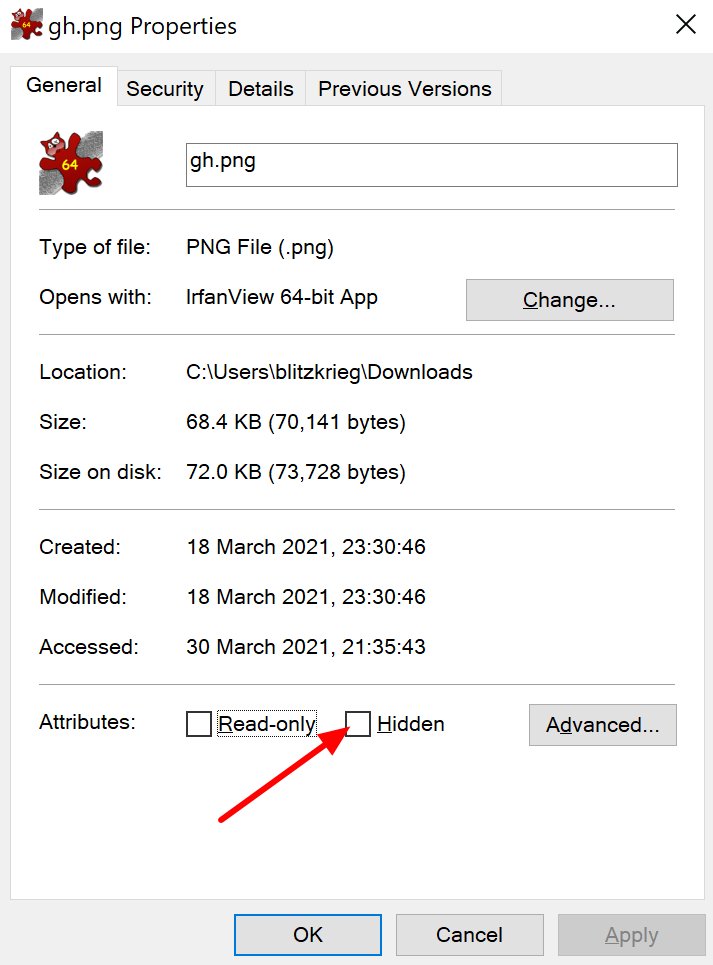
Therefore, checking if a file is hidden in Windows involves checking the status
of the Hidden attribute as shown below:
// +build windows
package main
import (
"path/filepath"
"syscall"
)
const dotCharacter = 46
// isHidden checks if a file is hidden on Windows.
func isHidden(path string) (bool, error) {
// dotfiles also count as hidden (if you want)
if path[0] == dotCharacter {
return true, nil
}
absPath, err := filepath.Abs(path)
if err != nil {
return false, err
}
// Appending `\\?\` to the absolute path helps with
// preventing 'Path Not Specified Error' when accessing
// long paths and filenames
// https://docs.microsoft.com/en-us/windows/win32/fileio/maximum-file-path-limitation?tabs=cmd
pointer, err := syscall.UTF16PtrFromString(`\\?\` + absPath)
if err != nil {
return false, err
}
attributes, err := syscall.GetFileAttributes(pointer)
if err != nil {
return false, err
}
return attributes&syscall.FILE_ATTRIBUTE_HIDDEN != 0, nil
}When using the code, make sure you set build constraints on the files where these functions are placed so that they will only be included in the build for the relevant operating system.
Thanks for reading, and happy coding!